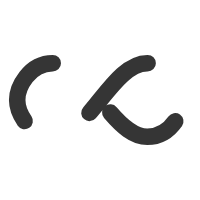Let’s say you’re hosting a housewarming party and you want to keep track of every little expense – here’s how Expenzey helps you manage all the expenses and stay within your budget (Reference read: Expense tracking vs Traditional budgetting). Assuming you’re based in India, your currency is INR, and you’re tracking all these expenses in Rupees.
Booking the Venue or Supplies
You may have booked a venue for the party or ordered supplies. Let’s say you used a debit card for the venue booking. You can label this expense under “Housewarming” and “Venue”. Here is the transaction example:
- Title: Venue Booking
- Account: Debit Card
- Currency: INR (₹)
- Labels: “Housewarming,” “Venue”
Decorations
You head to the store to buy decorations like balloons, streamers and table settings. These expenses can be tracked under “Housewarming” and “Decorations”.
Transaction Example:
- Title: Decorations
- Account: Credit Card
- Currency: INR (₹)
- Labels: “Housewarming”, “Decorations”
Food & Drinks
You order catering for food and buy drinks. You might use multiple payment methods – some paid with cash, others with a digital wallet.For these, you can add labels like “Food & Drinks” and “Catering” for the meal and “Drinks” for beverages.
Transaction Example 1:
- Title: Catering Order
- Account: Digital Wallet
- Currency: INR (₹)
- Labels: “Housewarming,” “Food & Drinks,” “Catering”
Transaction Example 2:
- Title: Beverages
- Account: Cash
- Currency: INR (₹)
- Labels: “Housewarming,” “Food & Drinks,” “Drinks”
Gifts
If you receive gifts or buy something special for your guests, you can track them under “Gifts”. For example, you might have bought a personalized gift for a close friend who’s coming to your housewarming.
Transaction Example:
- Title: Gift Purchase
- Account: Credit Card
- Currency: INR (₹)
- Labels: “Housewarming,” “Gifts”
Entertainment & Music
Let’s say you hired a DJ or rented a sound system for music during the event. You can track this expense under “Entertainment” and “Music”.
Transaction Example:
- Title: DJ Booking
- Account: Debit Card
- Currency: INR (₹)
- Labels: “Housewarming,” “Entertainment,” “Music”
Organizing with Labels
Once you’ve added your transactions, Expenzey groups them neatly under different labels in the app. Here’s what the structure might look like in Expenzey:
- Housewarming
- Venue
- Decorations
- Food & Drinks
- Catering
- Drinks
- Gifts
- Entertainment
- Music
Real-Time analytics
Expenzey generates a real-time summary of your housewarming expenses in INR (₹). You’ll see how much you’ve spent in each category- Venue, Decorations, Food & Drinks etc – with the total expenses for the entire event displayed at the top level. If you need more details, simply click on subcategories like “Food & Drinks“ to view specific expenses like Catering and Drinks, or check “Entertainment” for the DJ cost. This breakdown allows you to know exactly where your money is going, so you don’t overspend.
Why Expenzey is perfect for event Expenses
- Effortless organization: Easily group your event expenses under different labels.
- Track Expenses in INR: All your spending is tracked in Indian Rupees (₹).
- Multiple Payment Methods: Track expenses across cash, credit cards and digital wallets.
- Real-Time Overview: Get a complete view of your total spending for the event.
- Customizable Labels: Add any category relevant to your event, from Food to Decorations.
Plan your next event with Expenzey!
Whether it’s a housewarming, a birthday party or any other occasion, Expenzey helps you stay organized, stick to your budget and track all your expenses across various categories. Start organizing your party expenses today with Expenzey!